Simple tips to enhance your Facebook experience
Simple tips to enhance your Facebook experience
We are going to list a few tips and tricks that will help you to make better use of the features utilised by Facebook. You might know a few, some might be new, but definitely all of them will be useful for you.
1. Get Notifications:
You can choose to get notifications from pages you have liked so that next time they post new stuff, you get to know about it immediately. This will make sure that you don’t miss any post from your favourite pages again.
2. Photo Viewer:
In case you don’t like the default pop up photo viewer, just press F5 to refresh the page. Now the photo will be displayed in the old view.
3. Apps posting to your feed :
Whenever you visit new sites and they ask you to login using your Facebook account or whenever you use an app, it always display what permissions it requires and where it will post. If you don’t want posts from that app in your feed, just cycle through the post options “Posts from this app will be visible to” and click on “Only Me”. Now any more posts made by this app will not show up in the public feed or to your friends.
4. Privacy Settings :
The privacy settings allow you to fine tune what appears in your feed, who can post on your wall, who can tag you in posts and a lot more. Make sure to go through these and set them as per your requirement.
5. Sponsored Stories :
Sponsored stories often show up on the right side of your news feed. You can click on the small “x” to close them. Facebook will ask you why you were not interested in the ad and you can reply accordingly. Based on your answer, you will probably be shown fewer ads or ads based on your interests in the future.
6. Facebook Messenger for Firefox :
If you are a Firefox user, turning on this feature will put the Facebook sidebar permanently on the side of your screen. You will be able to chat with friends and keep up with updates without having to navigate to Facebook.
Download Facebook Messenger for Firefox.
7. Post Visibility:
You can restrict who your posts are visible to when you post them. You can set them visible to public, selected friends, or if you have created a list with specific friends, you can make them visible to only those people as well.
8. Stay Civil :
Do not get into arguments on Facebook. Avoid posting about political issues or negative statuses. You can read more about online etiquette’s in our post about it.
9. Safety Measure for Kids:
Keep an eye on kids accounts. Make sure that they have added you as friends and that you can safely monitor what they post. You can read more about safeguarding your children’s privacy online in our detailed blog post.
10. Use Events Feature :
Use the Events feature to streamline your tasks when planning events. Most people have a Facebook account, so you can create an event, post all necessary details about it there and invite your friends to it.. It saves you the effort of informing each friend individually and also lets them know the itinerary.
Hope you found the above tips useful. You can contribute your own tips with us here in the comments and let us know which of these you found the most useful. We hope you have a safe and enjoyable social experience.
Let’s connect on social platforms with Brand Techdivine Creative Services:
- Techdivine Creative Services on Facebook
- Techdivine Creative Services on Twitter
- Techdivine Creative Services on Google Plus
- Techdivine Creative Services Website
- Your SMQ Social Media Quotient for BRANDS on LinkedIn
- Techdivine Creative Services on LinkedIn
- Your SMQ Social Media Brand Quotient Android App
- Social Media Quotient YourSMQ On SLIDESHARE
- Email: socialmedia@techdivine.com
Related Posts :
- Marketing media tools for social media quotient and brand monitoring with ROI
- Foursquare revamps Explore Tab
- Social media quotient for brands on Slideshare
- Angry Birds celebrates 3rd birdday with 30 new levels and more
- Twitter brings image filters to apps, new profile pages to all users
- Social media quotient for Brands



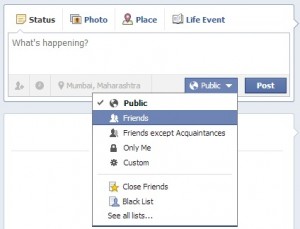
 Online | Privacy policy
Online | Privacy policy