Twitter: Personalized Branding BG
Why do you need a personalized background (BG) for your Twitter Profile?
Personal branding is the key term here.
Let us look into the “WHY TO” for creating your own personal twitter background.
Here are a couple reasons for why you might want to build your own BG for twitter:

Your Twitter BG should be created keeping in mind the above 4 categories:
BRAND – What does your Brand speak of
PRODUCT – Core Products Mentioned
AUDIENCE – Target Audience expectation
MESSAGE – What you intend to Tell them
Who needs to create a personalized twitter background profile?
Corporates, Professionals, Freelancers, Marketing Consultants, Freelance consultants, Artist, or anyone who needs to reach out to a target audience with a clear message, a personalized background helps you tell people who you are and what are you here for.
It also helps you to create a one pager profile including your core services, your skills, interests, website/blog & other details with your contact information for others to reach you directly.
For eg.
Take a look at our Customized Twitter Background, simple, nothing too flashy but yet creative and connecting with the user out there. We needed to keep in mind that:
1. We are a creative advertising & marketing agency with core services
2. Offering across multiple platforms.
3. We needed to portray ourselves as we really are, corporate yet creative and in sync with the latest in technology out there to help our clients achieve the best outcomes / goals.

Make sure in the process of creating a customized creative twitter background, you do not forget who you really are and what is the message that you would like to give your user.
Guide to creating your own Twitter Background:
Size requirements: There are mainly two things you need to be sure of:
- File size needs to be less than 800 Kb
- Your Background image should fit into most screen resolutions (To be safe: Create an image higher than 1024 X 768 Pixels)
Next, the actual dimensions. This is important because improperly-sized images can be covered up by your Twitter profile or can start to tile, which often leads to an undesired effect. In most circumstances, you want your background to be large enough not to tile. To achieve this, the total image size should be around 1600px wide by 1200px tall. This encompasses almost all screen resolutions. The dpi can be kept at a little higher resolution of around 90 here for a high quality image.
Dimensions of Margins:
Right Side & Left Side: Maximum 240 Px width and Max 500 Px height
This is so as to keep in mind that the middle area of the twitter content does not majorly overlap the background image at most of the resolutions. Keep in mind that a computer with a low resolution of 800 X 600 Px will see only part of the images and not the whole picture / background image. So make sure, the text content in the design is always closer to the margin area and smaller in width size.
Creating a customized Twitter Page:
Use a background image that is free from copyrights or create your own using photoshop or such other image editing software.
How to plan a twitter background for your Personal Brand?
What we considered when we planned our Twitter BG:
What our Twitter BG means:
The core is the Coffee cup on top middle with the letters TD on top of the foam distinct denoting identity clearly visible across any platform and medium.

The coffee mark denotes the core efforts and hours of inputs of a creative artist.

The white badge denotes our flagship product which is social media marketing services.

The wood and pencil in the scene stand for traditional values, integrity, strength and ethics whereas the edge of the laptop denotes fresh ideas with the best that technology has to offer.
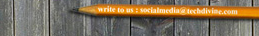

Finally on the left side our contact information with few of our core connecting platforms including Blog, SNS, site and our core products and services.

Just like we had planned above on how we needed to present ourselves to our friends, colleagues, peers etc via our twitter BG page, the first thing you need to do is create a simple storyboard of what you need to tell your audience. Once you are clear with that, start with the background of your design.
Step 1: Creating a Background – Select the right background that suits your theme, message and style.
Step 2: Select few Props for your page like Books, carts, chocolates, graphs, fabric etc depending on what is your core product and service.
Step 3: Make sure the Contact details furnished by you are accurate and not too complex for the reader to understand. Remember, the average surfer would spend not more than 15 – 30 secs on your page unless you have something very exciting and bang on target. So make sure the textual content is not too much, but has the right links and contact sources.
Step 4: Your Logo, icons for the pages should again be in sync with the theme you have selected.
Step 5: Once your image is ready, go to sign in to your twitter account, and follow the steps given below:
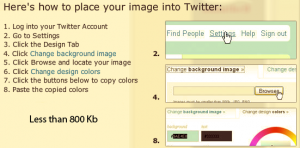
Done!
One very easy to use and yet wonderful site for creating your own twitter BG’s in seconds below:
http://www.freetwitterdesigner.com
Feel free to share your own creative designs for Twitter profiles too here with us.
Happy customized tweeting!

 Online | Privacy policy
Online | Privacy policy