Twitter:Powering the massive conversation prism: Micro-blogging to the core!
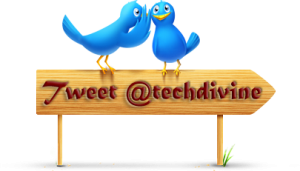
What is Twitter?
It is a Micro Blogging tool or to be more precise a super power packed micro blogging marketing tool used by millions of people growing at an unbelievable rate for social, professional and interest based activities.
It has a character limit of 140 characters to send messages termed as ‘tweet’ to those who are following that group / user profile.
What exactly does Twitter do for:
1. Professionals:
Professionals can search across twitter in the Twitter website’s ‘find people’ section where one can search for groups, hobbies, topics, names, profiles, organizations etc and join in the conversation prism. It helps tweeters to find jobs, learn more about a particular subject, debate, understand, research, stay in tune with latest updates in their field of interest, find jobs, post openings, enhance skills, share industry updates etc
2. Individuals:
Individuals can be a part of this amazing learning opportunity. They can join in the conversations about their interesting subject topics, converse and learn faster than before. Following varied profiles of similar interest groups gives one the flexibility to learn from multiple domains, platforms across the internet in a matter of seconds without having to search through the internet for the same.
3. Free Birds:
Free birds are those who are not associated professionally or otherwise with a particular topic but just want to stay updated across industries, friends, colleagues etc.
What is the process of Tweeting?
Tweeting refers to sending (currently) 140 characters or less including spaces in text format using twitter website. These are referred to as tweets and can be just plain text, contain urls, redirects to sites, etc and as of date no images or videos.
Can one find a way to share videos or pictures through twitter too?
Yes, soon enough twitter itself seems to be planning to share videos and pictures through its tweet. Other than that one can access varied sites and tools to do the same online.
How is it that sometimes one finds scores of users following a particular profile where you find unwanted chatter and nothing practical or logical?
That is the best part of any social networking platform. The concept of ‘content filtering’ rests with the audience and not the owner of those profiles. If the reader finds the topic / company / person interesting, one would want to follow and keep track to stay updated for the same.
What are Hashtags & Geotags?
Hashtags denote # with the name of a particular topic. For eg. ‘#Yoursmq’ denotes conversations under that particular topic. This is a good method to generate group discussions and following on that particular topic especially if the user creating the hashtag topic name has many different products / services to be offered or discussed. It creates an easy method to generate group discussions.
Geotags are location based tagging for others to know where the users are from. It is a more professional way to enable geo-tags and tweet. It also adds authenticity to the profile of the user.
What is re-tweet:
The re-tweeters are your online brand ambassadors. This is an amazingly powerful marketing benefit reaped by professionals and organizations. Once you tweet a message across to your followers, if a user reading it likes the message or it appeals well to them, he / she might re-tweet as in send the same message across to his / her followers and so on. Thus, your conversation reaches millions of users in just fraction of seconds.
Other benefits of using twitter tools:
On your mobile phone: Use & tweet while on the go. Go to twitter mobile settings and check for your carrier of mobile’s listing. Follow the simple steps mentioned and tweet while on the go. Also, if you want to follow someone’s tweets wherever you are, you can also ‘turn on’ the mobile updates option from that user so that you get sms every time the user tweets.
Some useful twitter related websites:
Hootsuite:
The owl keeps track of your conversations on Twitter and few other profiles like Facebook, Facebook Fan page, Linkedin etc It is a powerful, free and easy to use tool to monitor conversations online and schedule your tweets over a period of time
http://www.hootsuite.com
Twitter Search:
http://www.search.twitter.com
This website lets you monitor your and competitors brand mentions across the globe. Type in the name in the search box and find out the conversation mentions across sites.
Tweetdeck:
For those managing multiple twitter accounts: A powerful desktop application tool to get a hold of and give you complete control over your multiple twitter profiles.
http://www.tweetdeck.com
Creating Background Profiles for Twitter:
http://www.mytweetspace.com
http://freetwitterdesigner.com
For any queries, feel free to write to us: socialmedia@techdivine.com and do share your experiences with us.
Happy Tweeting!
Stay Connected.
Ananth V
Social Media Marketing, Design Services, Your SMQ & Creative Writing

 Online | Privacy policy
Online | Privacy policy