Get your Netiquettes right Dont make a social faux pas
Get your Netiquettes right. Don’t make a social faux pas
Netiquettes to be observed while browsing
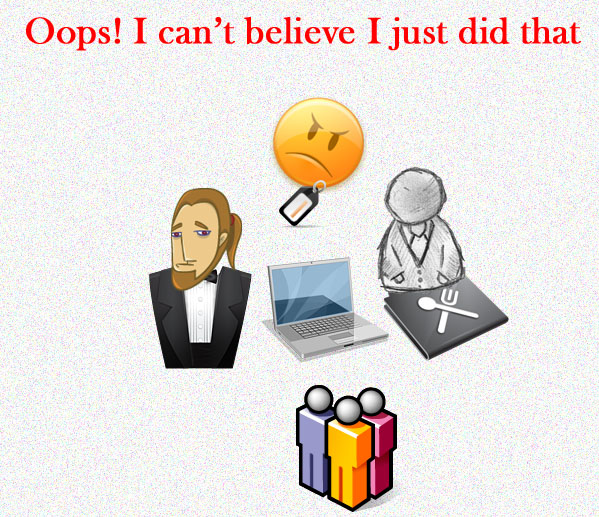
Quite often, many users commit online faux pas’ which they come to regret later. We have tried to list a few such online faux pas which you might have come across when you are browsing various social sites. If you find this article useful,do share it with others so that even they can benefit from it.
1. Most important of all, do not share your personal details online. Never give out your address, phone number, credit card details or other information if you are not sure about the credibility of the party on the other end.
2. Please change your password at least once every two or three months. If you have difficulty trying to think of new passwords, use a tool like lastpass which generates and saves random passwords for you.
3. Think twice before sharing pictures ridiculing others on social networking sites. It may seem like a LOL image, but do take a moment to consider whether it makes fun of a sensitive topic. While humor is good, it should not be at the expense of others. Also keep in mind that you might have a few minors in your social circle (even though officially you have to be 18 to sign up) and you would not want them to see such images.
4. Do not post personal comments on official or brand pages. For eg: Someone you know might have an official brand page. Don’t make informal comments on the page. Communicate through some other channel. You don’t want to embarrass the other person.
5. If you are tagging a person, make sure the tag is relevant. People do not appreciate being spammed with irrelevant tags. If you do have to bring their attention to an album, tag them in one of the photos instead of in each & every one of them.
6. Don’t get into flame wars with others on your profile. Do not respond with abuses to any insults thrown at you. Rather avoid commenting on that topic. This preserves your integrity without sullying your name.
7. Don’t let your posts be only about you all the time. Be social & keep engaging with others. Everybody likes a pat on the back. Remember it’s a “social site” at the end of the day.
8. Make sure you customize your privacy settings such that your personal data or photos are shared only with those who matter instead of everyone in your friends list.
9. While protecting your personal data, also make sure not to share other individuals’ private information under any circumstances.
10. If you have added your boss, teacher or any other senior to your friends, refrain from making any derogatory comments about them.
At the end of the day always remember, if you are online someone somewhere is always watching you. If you have any other tips that you would like to share, please do so in the comments.
You can also Connect with us here:
Related Posts:
- The new facebook brand pages are here
- Smartphones, smarter than it’s users
- QRCodes, Consumers and BRANDS
- Pinterest : Social bookmarking via the Visual Medium
- Going screenwise to make Google even Better
- Free Google Tools that every Web Developer should Use
- Marketing and Social Media Trend Setters for 2012
- SEO Your Top Search engine Optimization tips – For Your Website

 Online | Privacy policy
Online | Privacy policy