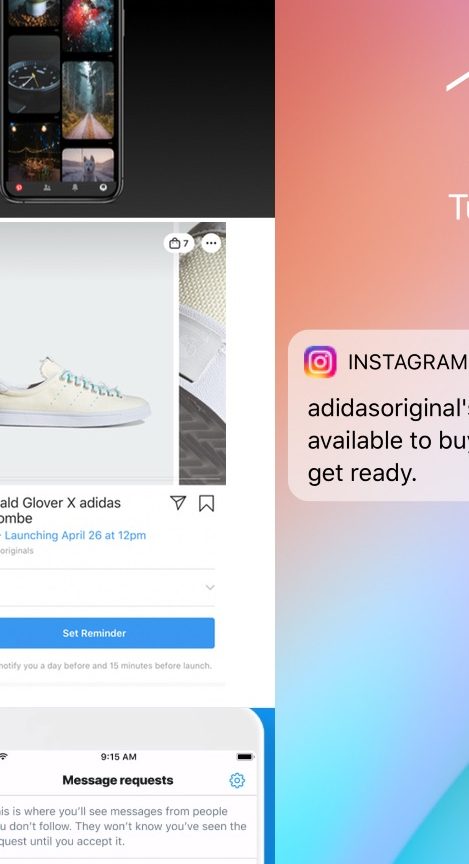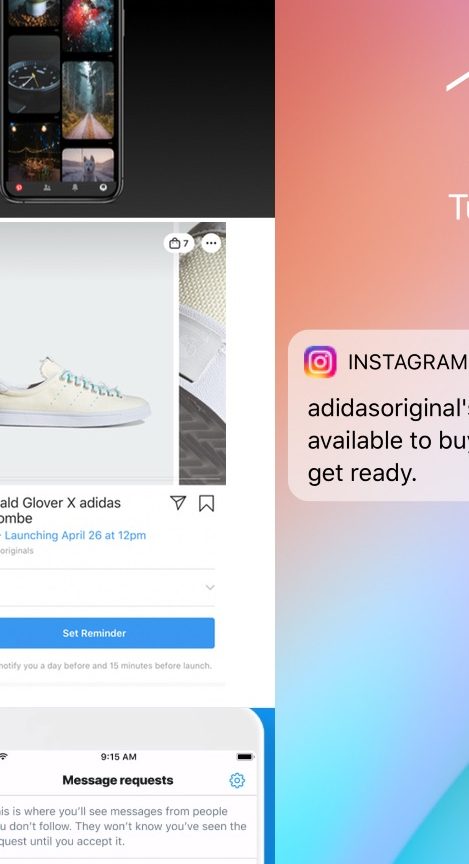
Social media marketing and social networking top news updates: Instagram, Pinterest and Twitter

Instagram:
- Product Launch Reminder Stickers / Tags
- Instagram Shopping: Testing Reminders for Product Launches
Updates:
- Instagram is testing a new way to set reminders about upcoming product launches.
- The focus is for people to buy your products the moment they’re available, right then and there on Instagram itself
- From checkout to shopping from creators, the clear focus being to make it a seamless online shopping experience for customers
-
Testing Instagram Shopping posts as ads
The concept of single click purchase has been the need of the hour. Brands like Amazon are making it more and more easier for users to purchase products either with just a single click or even set purchases on auto-reminder and auto-subscription modes.
No wonder, instagram shopping ads is the new focus feature today.
With an idea to empower users and enable them a seamless easy shopping experience, few selected businesses will be able to test this experience in their feeds.
How it is supposed to work: Shoppers who tap on these ads will be taken to a product description page within Instagram and can proceed to purchase from the business’ mobile site itself.
About Instagram NEW PRODUCT LAUNCH:
This is being planned with a new product launch sticker in Instagram Stories and also a product launch tag option in the main feed area of users browsing through.
These two options will allow users to:
- Set reminders for the item launch date
- Preview the product details in-stream and
- Make a subsequent purchase as soon as a product becomes available
All of this, without them having to leave Instagram
Create a mobile shopfront with Instagram:
To get complete details and to stay updated with the latest news in the industry for Instagram and Twitter: Here are:
Few Image, News Source, links and Sites to follow:
Pinterest:
The much awaited New ‘Dark Mode’ Option on iOS and Android is here from Pinterest
Link: https://newsroom.pinterest.com/en/post/introducing-dark-mode-on-pinterest
How to enable dark mode on Pinterest:
On iOS:
- Go to your phone’s settings and select “Display & Brightness”
- Then , go to the dark mode option.
- With respect to the theme, the Pinterest app will follow your device’s theme by default.
On Android:
- Select dark mode via your Pinterest app settings or through your phone’s settings.
As explained by Pinterest:
“We hear from many Pinners that Pinterest is how they end their days – by looking at inspirational plans and calming Pins before dozing off (relaxing videos are up 474% and searches for calming phone backgrounds are up 77%). We’ve also heard though, that the white background can be too bright when they’re winding down with recipes, dream travels and latest fashion finds.”
Twitter:
Advanced direct message (DM) filtering process: Keep you from having to look at those unwanted, unsolicited images and videos that strangers have sent through to your Twitter inbox.
https://twitter.com/i/status/1162114957762150400
How this works is, that the new process will be applied to your ‘Additional Messages’. In other words, these will be from people you’re not following.
For more information, do check out the twitter status link shared above.
Stay tuned with us on our social platforms:
Techdivine: Twitter – Facebook – Website
Our CEO Ananthanarayanan V ( Ananth ) – Twitter – Facebook – Instagram – Youtube – Blog – Personal Blog – Speaker – Social Media Book – Digital Marketing Trainer Coach Strategist – Website – LinkedIn