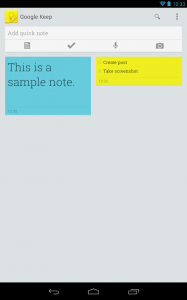Google launches basic note taking app called “Keep”
Google has just launched a note taking app which can also be accessed via the web. It is integrated with Google Drive which is Google’s cloud storage service. Google is trying to compete with other popular note taking apps in this category like Evernote and Simplenote with their new app.
You can access the web counterpart of Google Keep here. It automatically syncs across with your Android phone or tablet to display all your notes or checklists. The phone app has identical functions with the option to create a simple note, a checklist, add a photo or dictate something which Google’s voice recognition software transcribes for you. You can assign different colours to your notes to differentiate between them easily. You can also delete or archive the notes in case you plan to refer to them later.
The design is very simplistic without any clutter. It is very reminiscent of the sticky notes that are often used for leaving notes and reminders. And sticky notes may not be at hand at all times but your phone most probably will. Google Keep is extremely simple and intuitive to use, which is how most apps should be. But as of now it doesn’t offer much over its competitors. It might be eventually be able to tie in with other Google services like Gmail or Google Maps. But until then power users might find it a bit weak to do their bidding. But if you are looking for a simple note taking app, definitely give it a try.
Google Keep is only available for Android devices running on Android 4.0 Ice Cream Sandwich and above. For those on Android 4.2 Jellybean, Keep can be added as a lockscreen widget to instantly take notes without unlocking your device.
Download Google Keep from the Play Store.
You can connect with us here – TECHDIVINE CREATIVE SERVICES on Facebook — Twitter— LinkedIn — YourSMQ on LinkedIn — Google Plus —- Slideshare — Android App.
Related Posts:
- Scale the Seven Summits with Google Maps
- An Eco friendly HOLI in support of World Water day
- Google Plus updates with huge cover photos and visual changes to profiles
- Google includes sign language app in Hangouts for challenged users
- Hangouts in Gmail now available in India
- Type in Hindi with Google’s Transliteration keyboard for Android
- Play Super Sync Sports using Google Chrome on your desktop and mobile