New quick privacy settings option on Facebook
Facebook has nestled a new button in between the “Home” and “Settings” button to give users quicker access to their privacy settings. These “privacy Shortcuts” look like a move to make it easier for users to control what is public and what is private.
The three sections can be expanded to control what is visible to friends, acquaintances or the public, allow only select people to send you Friend requests or messages and also block users that might be bothering you.
You can find more options on clicking “See more setting”. This takes you to the full settings page which will allow you to further fine tune your privacy settings in more detail as per your requirements. You can also restrict search engines from showing up your profiles in searches.
Facebook is clearly showing that it places a great deal of importance on users privacy by making it easier and simpler to control your information. Have you gotten access to the new “Privacy Shortcuts ” yet? Do you find it easier or more complicated now? Let us know your views in the comments below.
Let’s connect on social platforms with Brand Techdivine Creative Services:
- Techdivine Creative Services on Facebook
- Techdivine Creative Services on Twitter
- Techdivine Creative Services on Google Plus
- Techdivine Creative Services Website
- Your SMQ Social Media Quotient for BRANDS on LinkedIn
- Techdivine Creative Services on LinkedIn
- Your SMQ Social Media Brand Quotient Android App
- Social Media Quotient YourSMQ On SLIDESHARE
- Email: socialmedia@techdivine.com
Related Posts :
- 12 items to gift this Christmas
- Twitter to let you download your whole Tweet archive
- Simple tips to enhance your Facebook experience
- Marketing media tools for social media quotient and brand monitoring with ROI
- Foursquare revamps Explore Tab
- Social media quotient for brands on Slideshare
- Angry Birds celebrates 3rd birdday with 30 new levels and more
- Twitter brings image filters to apps, new profile pages to all users
- Social media quotient for Brands


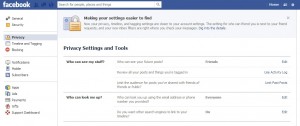



[…] New quick privacy settings option on Facebook […]
[…] New quick privacy settings option on Facebook […]
[…] stuff. Well, Facebook has made a lot of changes of late to help you de-clutter your news feed and fortify your privacy. You can go through our previous post on simple tips to enhance your Facebook experience to pick […]
[…] pull in a lot more of your data as it evolves. This could be one more reason to go through your privacy settings and streamline your profile or news feed. Facebook has released a video outlining what will be […]