Pin a Quote bookmarklet for Pinterest
If you have become addicted to Pinterest, we have something that will further fuel your addiction. The “Pin a quote” bookmarklet allows you to convert text from websites into images and pin it to pinterest.
First drag the pin a quote bookmarklet to your bookmarks bar. Now suppose you come across an interesting quote on a site that you are browsing. Just select the text.
Next click on the Pin a quote bookmark.
You have the option of adding the source of the quote as well. Once you are done, click on post.
This brings you to the final screen with the prepared image for preview. In addition to pinning it on Pinterest, you have the additional option of sharing it to a plethora of sites.
There you have it, a simple but very effective tool to enhance your Pinterest experience. Please don’t blame us if you spending a few more hours pinning interesting quotes to your boards. Enjoy.
- You can also reach us via our Quick Contact form ~ Click here
- STAY updated with the Latest News & Guides with us on the Blog link – SUBSCRIBE for FREE here
SUBSCRIBE to Our Newsletters for FREE & Stay Updated
You can also Connect with us here:
Related Posts:
- Pinterest : Social bookmarking via the Visual Medium
- Social Media Marketing connect Blog Top nine posts that you might have missed
- Get your Netiquettes right. Don’t make a social faux pas
- The new facebook brand pages are here
- Smartphones, smarter than it’s users
- QRCodes, Consumers and BRANDS

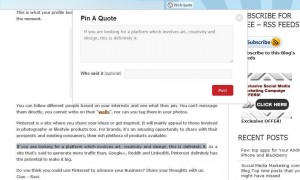




superb.
This is very useful. also for taking pics and clipings from toi etc.
thank you
JS
[…] Pin a Quote bookmarklet for Pinterest […]