
Social networking sites and kids online Safety measures

- Do you have Kids (Teens) who are on Social Networks?
- Does it bother you when you don’t know what they are doing online?
Thanks to few of our Blog readers who dropped us mails asking, if we could share an article with few pointers on Online safety for kids accessing social network sites.
Few of the most common concerns that we found across the mails received from parents were:
- I have tried blocking his computer or Locking it, but still he manages to log in
- We have told both our kids (both in their early teens) not to access social networking etc but they just don’t seem to listen
- We even tried buying parental control software, but he still manages to get in
- I don’t have a social site login myself. How do I control my kid who is logging into these sites
- My daughters friends post each other school pictures on social sites. I am worried. She refuses to stop using social sites.
- My Teenage kid has started chatting with strangers who are his friends on social sites
- I don’t have time to keep track on them, but really want to make sure they are safe online
- My kid installs softwares suggested by his online friends (unknown strangers)
Please note: The points below are just our views and we are not promoting any sites through this post or neither are we assuring of the sites listed: We would love for you to make that decision after going through the sites yourself: Read through:
What we can possibly suggest are few simple ways in which you can try and make sure they are safe, if they are online. Hope they are helpful.
To begin with:
- Never say Never – Never tell your Kid “Don’t Do it” In majority of the cases, it only aggravates the need for the kid to Join in with the ‘cool stuff’ online. Help them realize your concerns of them being online and find out which sites they are keen on visiting. Also, try to find out who is influencing them to come online. This helps you keep them safe and secure, if you know who has suggested them to be online.
- Be a part of it if it cannot be avoided: You register them and keep track of whom they add. Explain to them, they can add only real family and friends.Make sure the family or friends if possible are their on your profile to as contacts. Helps you to clarify if the contacts are real of fake.
- Someones always listening: Make sure you tell your kids, to use appropriate language online, just like they would when you have guests at home. It makes it easier for them to understand.
Now for some websites that you might find resourceful:
Following are some kid related social sites, that you might find interesting for your teens. Have a look:
The giantHello website was designed for tweens (7 to 13 year-olds) who have outgrown the “kiddish” sites, but are not old enough to sign up for Facebook or MySpace
As a father of three tweens, Cannistraro was bothered that there was no safe and secure online social networking option for kids. He felt that today’s youth would benefit from being prepared for the challenges and opportunities of the digital world. Within a few months, he set out to create the very site his children and kids everywhere could safely enjoy.
Togetherville provides kid-safe communication, privacy controls, and a parent-managed friend list through Facebook
Skillshare is a community marketplace to learn anything from anyone.
Few other Kids related website that might find interesting:
Kid related Safe Browser to use:
As for the Queries shared from your end, we will share our views on the same:
Kids always learn really fast. So blocking the computer access might only give your kid to find out more unwanted sites or ways to get access of it. Instead, create a separate user on Your computer (Control Panel – Parental Controls) This is a much better option comparatively.
You know the best for your kids than anyone else:
But make sure:
- They don’t share too many of their pictures online
- They don’t discuss about their school, daily activities or favorite daily hang out places
- They don’t share their contact address, school names, phone numbers or email address
- They don’t let themselves be tagged by their friends to random places
Idea is to educate yourself and in the process Guide them. Remember, they want to be part of the amazing social sites, not just to be cool, but to make friends too. Be their friend, connect with them and tell them what’s really cool and whats not.
Social sites if properly utilized are a great way to be in touch with friends, relatives and peers. It gives wonderful options and opportunities to learn and grow. Explore new things quickly while having fun.
Have a safe and great connect online.
And yes, Our Design Team even whipped up a cute & cool FREE creative “SAFETY TIPS While ONLINE” poster that you might want to take a printout of and put it on your kids room!
Here it is: (CLICK on IMAGE to Enlarge)
Share your views and comments on this article. Would love to hear from you.
JOIN Us online for more such cool posts and tips: Did you know? Techdivine Corporate Blog has over 650 Blog posts and is completely KIDS SAFE for browsing and reading across each and every post!
Connect with our Digital Team online here —-> Twitter – Facebook – Google Plus – LinkedIn – FREE ANDROID APP
You can also reach me online here: Ananth V On – Twitter – Facebook – Social Media Book – ABOUT ME www.ananthv.com
Regards
Ananth V
MOST POPULAR POSTS THIS WEEK:
- Google business group – Mumbai EVENT –LIVE PRESENTATION – Ananth V – Topic: “ROI on Social media for Corporate BRANDS”
- Our Corporate Magazine on Social media & Digital Marketing
- Best Digital Marketing Professional in India – Award link and details
- Global Peter Drucker challenge award
- BBC Business Interview – Ananth V
- Book – Social Media Marketing Brand ROI
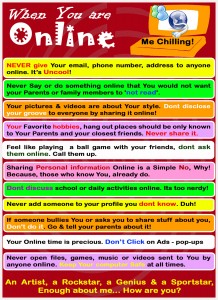



[…] Social networking sites and kids online Safety measures […]