How to LIKE a Page on Facebook with your Mobile phone
We have seen status updates from Mobile Phones, Android, BB, iPhones, iPad & More…
But not many know that You can even LIKE a page using Your Mobile phone on facebook
As explained below:
Firstly the user needs to Activate his/her Mobile settings with Facebook – Facebook Mobile Settings
Then, you need to confirm their confirmation code on Facebook and wolah, the facebook is linked with their mobile
Now to like a page on Facebook, all you need to do is – TEXT the following like PageName eg like Techdivine & send it to their country code as per list below:
If their country is not on this list, then their activation code is 32665
* United Arab Emitrates: 2474
* Angola: 42665
* Argentina: 325
* Austria: 66468132665
* Azerbaijan: 3223
* Bangladesh: 3232
* Bahrain: 94455
* Czech Republic: 9996209
* Algeria: 205
* Germany: 2665
* Egypt: 3265
* Fiji: 3223
* Guyana: 1559
* Honduras: 3223
* Ireland: 51325
* India: 919232232665
* Iraq: 1430
* Italy: 3399932665
* Jordan: 90906
* Kenya: 8140
* Republic of Korea: 2665
* Kazakhstan: 404
* Lebanon: 1191
* Lithuania: 1556
* Morocco: 600
* Montenegro: 14777
* Madagascar: 34665
* Mauritius: 8466
* Nigeria: 631
* Nicaragua: 32740
* New Zealand: 3223
* Panama: 4444
* Poland: 2665
* Paraguay: 325
* Qatar: 92255
* Rwanda: 7777
* Saudi Arabia: 710700
* Sudan: 32665
* Sweden: 3900
* Slovenia: 3265
* Thailand: 42665
* Trinidad and Tobago: 42665
* South Africa: 13999
Please check Your Mobile phone carrier or SMS charges with your service provider prior to testing this out.
“Do You know why Facebook asks You to Text the Numbers 32665 for messaging them in case Your Country Code features are not enabled for Facebook mobile – Because the Numbers “32665” spells out ‘FBOOK’ on your phone”
For lots of Such Fun Trivia Join us here: Techdivine Facebook Page
Now you can ‘like’ even on the go.
Have an interesting Query, insight, ideas using Facebook, Twitter, Linkedin, foursquare, Worpdress that you would like to share with us, feel free to comment here.
Have a wonderful day ahead
Your SMQ – Social Media Quotient
Connect with us:
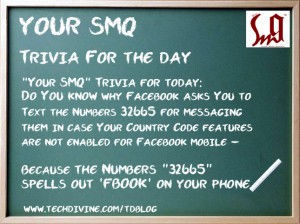



When I originally left a comment I appear to have clicked on the -Notify me
when new comments are added- checkbox and now each time a comment is added I receive
four emails with the same comment. Is there an easy method you are able
to remove me from that service? Appreciate it!
You can un-check the NOTIFY me option for that comments on the particular post. That should resolve. Please let us know if its fine now.
hi!,I like your writing very a lot! share we be in contact extra about your post on AOL? I require a specialist on this area to resolve my problem. Maybe that’s you! Having a look ahead to see you.