Social Media: Re-tweeting Your way!
Facebook presents it’s own version of Re-tweet.
How?
When your friends share a link and you too opt to share it with others, you will notice a “Via” icon with the original user’s name just below the ‘post to profile’ box (which you can add or remove).
The original user name / profile also gets fed across the new share of Facebook’s very own social bookmarking feature.
“CLICK on image to ENLARGE Image”
So the KING of social media and social connect has added one more application and feature to share the news on the go and this again, in real time.
Happy “via” Sharing!
Maxist Limageh
Premium Member
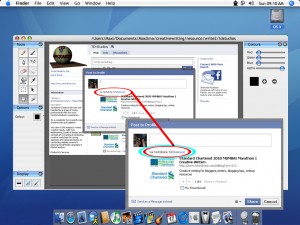
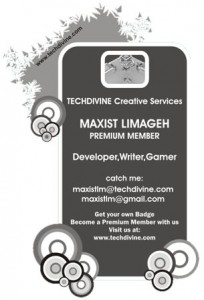



I really enjoyed this!
Hi Jimmy
Keep reading and commenting.
Regards
Maxist L
This is a very useful post, I was looking for this information. Just so you know I located your webpage when I was researching for blogs.
Great one!
Lavonna G
I also promote some of my affiliate links on Facebook by making Facebook fan pages and also by advertising on Facebook..`~
Hello
Loved this whole write and the richness of the blogs content.
Very resourceful.
Thanks.
Sangita N V
Superb Article. Thanks
Wendy M
How do I ‘retweet’ a status update on facebook? Is it possible?
“How to Share your FRIENDS Status”
Sharing Your Friends FACEBOOK STATUS on Your own page WITH Your Friends Profile Pic & Name on it:
1) Right click on the time the status message was posted by your friend (e.g. “15 minutes ago” as per the Image on this Page https://www.facebook.com/Techdivine ) select ‘copy link location’ option in case of Firefox users, or ‘Copy shortcut’ in case of IE & ‘copy link address’ for Google Chrome.
2) Click the ‘Link option’ on Your ‘Facebook status’ to share the copied link.
3) Click Attach & then Share.
4) There you have it, You just shared your friend status update message on your own Wall with Your friends profile pics & name too!
It does not give the Retweet Option NOW, but you can share it across though!